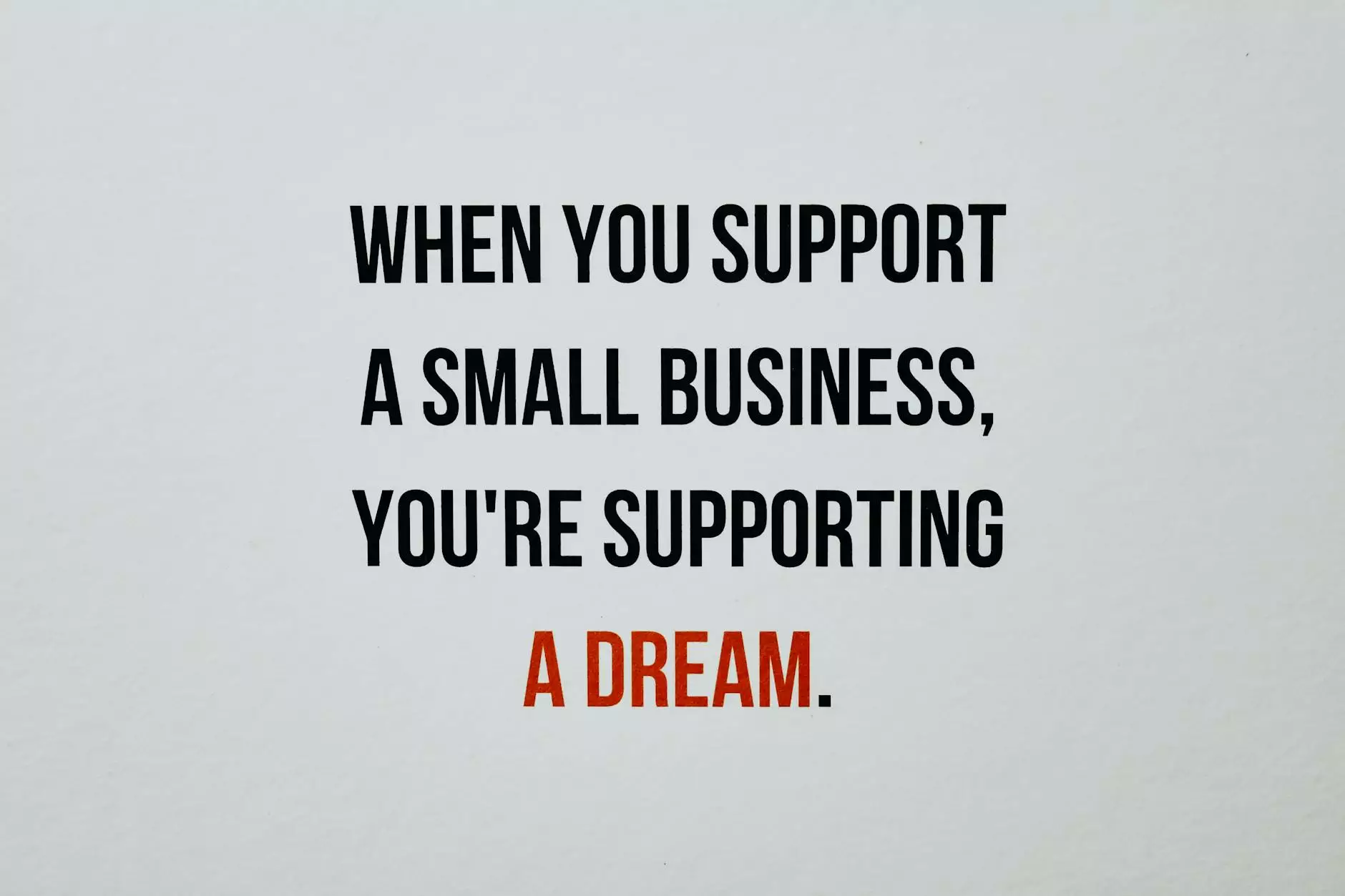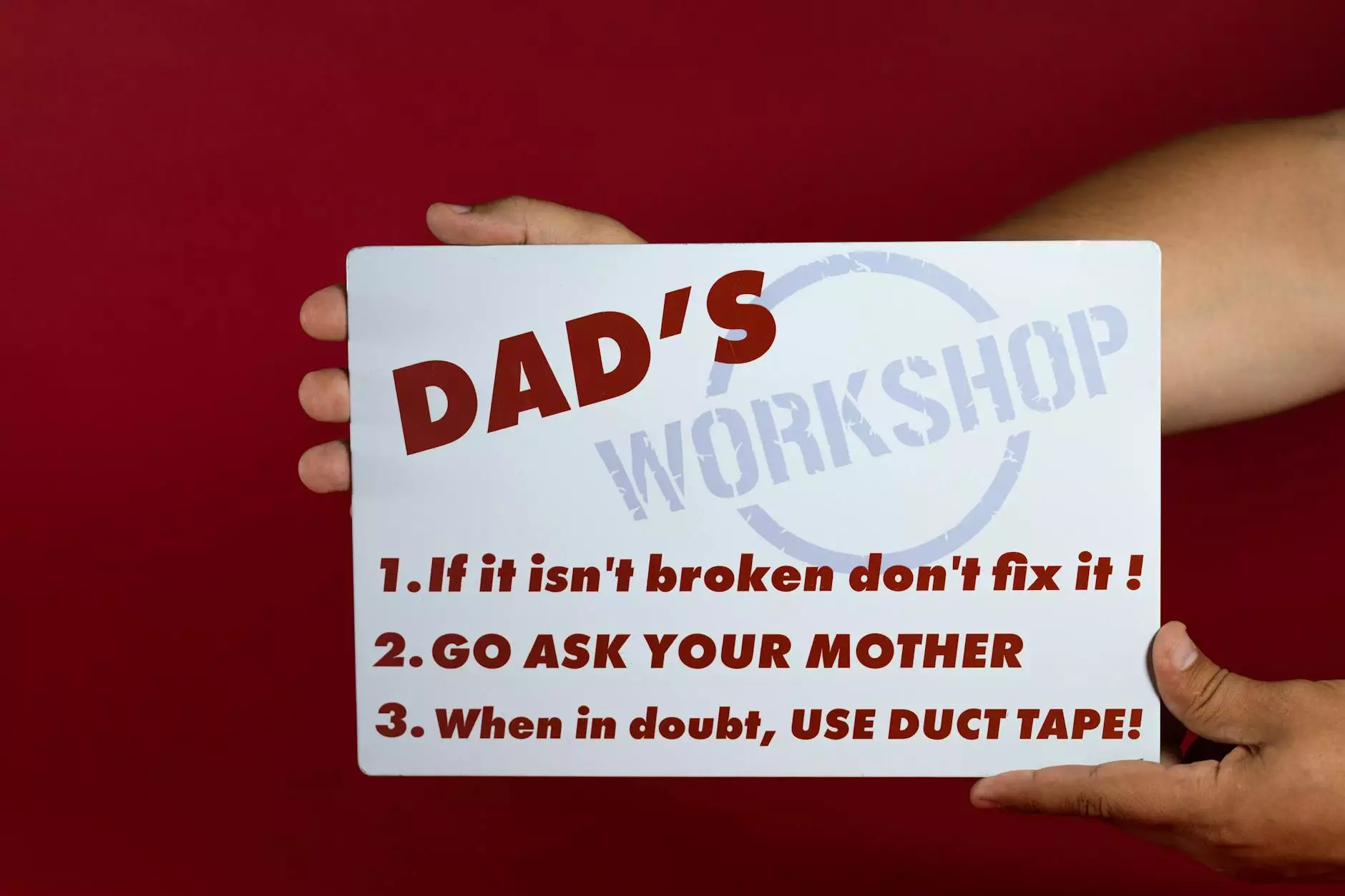How to Change Microsoft Teams Background
Blog
The Importance of Customizing Your Microsoft Teams Background
As businesses and individuals increasingly rely on remote collaboration tools, Microsoft Teams has emerged as one of the leading platforms for communication and collaboration. One of the key features that sets Teams apart is the ability to customize your background during video calls. This not only allows you to express your personality and creativity but also helps you maintain a professional image and privacy.
Why Choose Microsoft Teams?
Microsoft Teams provides a seamless virtual meeting experience, enabling businesses to stay connected regardless of geographical location. With its user-friendly interface and robust features, Teams has become the go-to choice for organizations of all sizes. Whether you're attending virtual meetings, conducting interviews, or collaborating with colleagues, Teams allows you to create a personalized environment with its background customization options.
Step-by-Step Guide to Changing Your Background in Microsoft Teams
Step 1: Launch Microsoft Teams
The first step to changing your background in Microsoft Teams is to open the application on your device. You can download Teams from the official Microsoft website or access it through the web version by navigating to teams.microsoft.com.
Step 2: Join or Start a Meeting
Once you're logged into Teams, join an existing meeting or start a new one. You can do this by clicking on the "Meetings" tab on the left-hand side of the application and selecting the desired meeting or clicking on the "Meet Now" button to initiate a new meeting.
Step 3: Access Meeting Controls
Once you're in a meeting, locate the meeting controls panel at the bottom of the screen. This panel contains various options to manage your meeting settings.
Step 4: Enable Background Effects
To change your background, click on the three-dot menu icon in the meeting controls panel. From the menu that appears, choose "Show background effects." This will open a sidebar with a selection of backgrounds to choose from.
Step 5: Select and Apply a Background
Browse through the available backgrounds and select the one that suits your preference. You can choose from a range of pre-existing images or upload your own custom background. Once you've made your selection, click on the "Apply" or "Apply and turn on video" button to set the background for your meeting.
Step 6: Test Your Background
Before joining the meeting, it's always a good idea to test your background to ensure it appears as intended. To do this, you can click on the "Preview" button in the background effects sidebar. This will allow you to see how your selected background will look before enabling it for others to see.
Tips for an Optimal Background Experience
- Choose a background that is appropriate for the meeting context. For professional settings, consider using a neutral background or one that aligns with your company's branding.
- Ensure that your chosen background doesn't interfere with your video visibility or create distractions for other meeting participants.
- If you encounter any issues, such as background blurriness or compatibility problems, try updating your Microsoft Teams application or troubleshooting your device settings.
- Remember to respect privacy considerations during your meetings. Avoid using backgrounds that may inadvertently expose sensitive information or compromise confidentiality.
The Benefits of Background Customization
Customizing your background in Microsoft Teams offers various benefits, including:
- Enhanced Personalization: Setting a background that reflects your personality can help create a more enjoyable and engaging meeting experience.
- Professional Image: Choosing a professional background can help you maintain a polished and credible image during business meetings and presentations.
- Privacy and Security: Changing your background allows you to control what others see behind you, protecting your privacy and maintaining confidentiality.
Conclusion
Customizing your Microsoft Teams background is a simple yet effective way to elevate your virtual meetings. By following the step-by-step guide and implementing the tips mentioned above, you can ensure a seamless and personalized experience that aligns with your preferences and needs. Embrace the power of background customization in Microsoft Teams and elevate your communication and collaboration to new heights!
For more information on Microsoft Teams, business and consumer services, and SEO services, contact SEO Spectrum today! We are a trusted partner in providing comprehensive SEO solutions for businesses of all sizes.