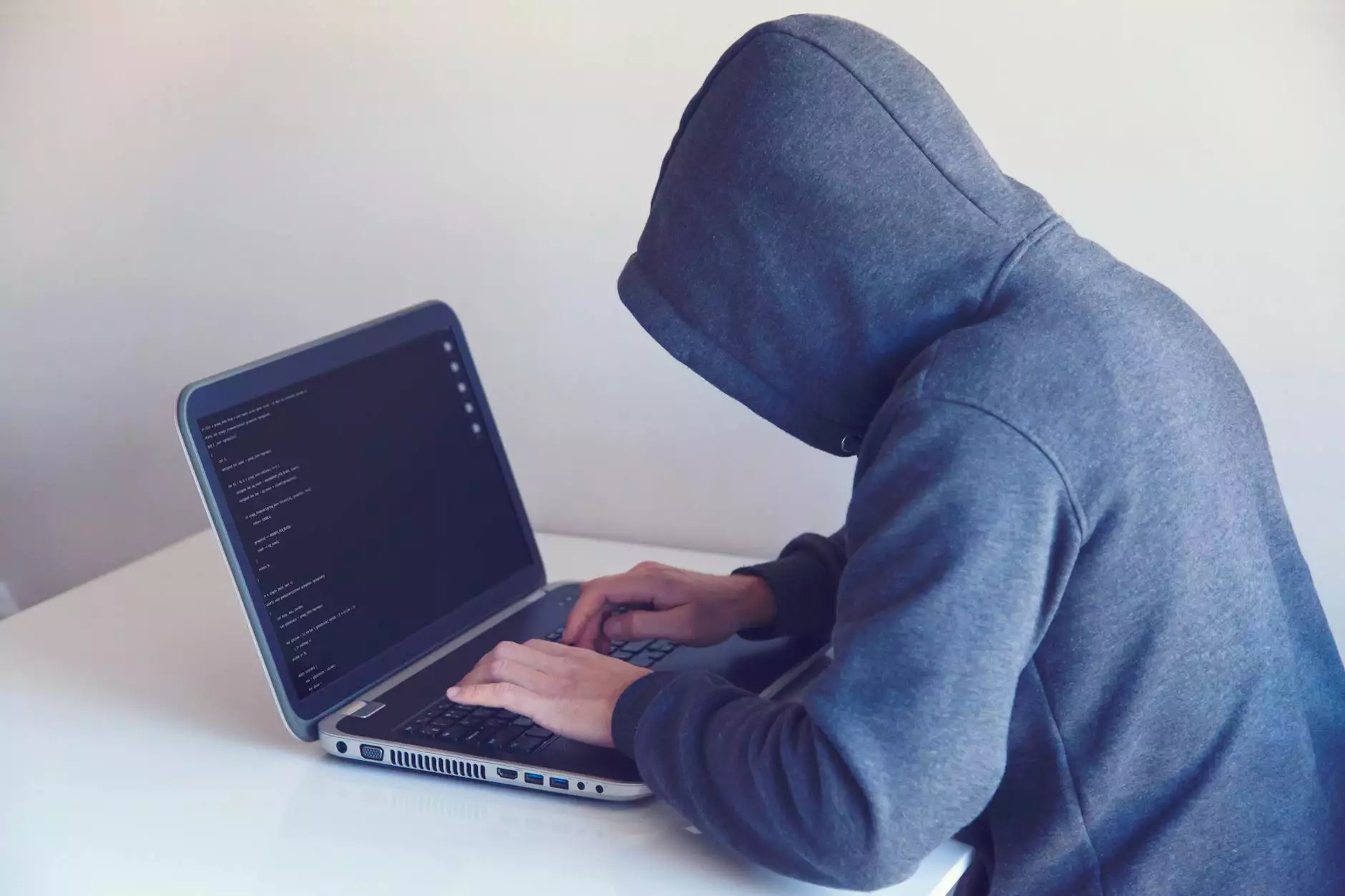Is Private Browsing Really Private? Short answer: No
Blog
Introduction
Private browsing has become increasingly popular among internet users who value their privacy. Many believe that by utilizing private or incognito browsing mode on their web browsers, they can browse the internet without leaving any trace of their online activities. However, the reality is quite different.
The Truth About Private Browsing
Private browsing, also known as incognito mode, is a feature available in most modern web browsers that allows users to browse the internet without saving any browsing history, cookies, or other temporary data. While this may give users a sense of privacy, it's important to understand that private browsing is not as secure or anonymous as it may seem.
How Private Browsing Works
When you enable private browsing mode, your browser creates a temporary session that is isolated from your regular browsing session. This means that cookies, browsing history, and other data are not saved locally on your device. However, it's crucial to note that while your local data may not be stored, your internet service provider (ISP), the websites you visit, and other third parties can still track and collect information about your online activity.
Limitations of Private Browsing
Private browsing mode offers some level of privacy, but it's important to be aware of its limitations. Here are a few factors that can compromise your privacy even when using private browsing:
- Internet Service Provider (ISP) Tracking: Your ISP can still see your online activity, including the websites you visit and the data you transmit.
- Websites: Although private browsing prevents websites from storing cookies and tracking your browsing history locally, they can still gather information about your visit through other means, such as IP addresses and referrer logs.
- Browser Extensions: Extensions installed on your browser may still have access to your browsing activity, even in private browsing mode. Be cautious about the extensions you use.
- Network Administrators: If you are browsing the internet on a network owned by your organization or educational institution, network administrators may still monitor your online activity.
Protecting Your Online Privacy
While private browsing can provide some additional privacy, it is not a foolproof method for protecting your online activities. If you are concerned about your privacy and want to ensure a higher level of security, consider the following measures:
- Virtual Private Networks (VPNs): A VPN encrypts your internet connection and routes it through a secure server, masking your IP address and making it difficult for anyone to track your online activities.
- Browser Privacy Settings: Configure your browser's privacy settings to restrict third-party cookies, enable Do Not Track, and disable plugins and extensions that may compromise your privacy.
- Regularly Clear Browsing Data: Even if you use private browsing, it's still important to regularly clear your browsing history, cookies, and cache to minimize the data collected about your online activities.
- Use Privacy-Focused Search Engines: Consider using search engines that prioritize user privacy and do not track or store personal information.
Conclusion
While private browsing mode can provide some level of privacy, it is crucial to understand its limitations. True online privacy requires a combination of secure browsing habits, privacy settings, and additional tools such as VPNs. At SEO Spectrum, we understand the importance of protecting your online privacy. As a leading provider of SEO services, we can help optimize your website's visibility while also implementing measures to enhance your online security and privacy. Contact us today to learn more!