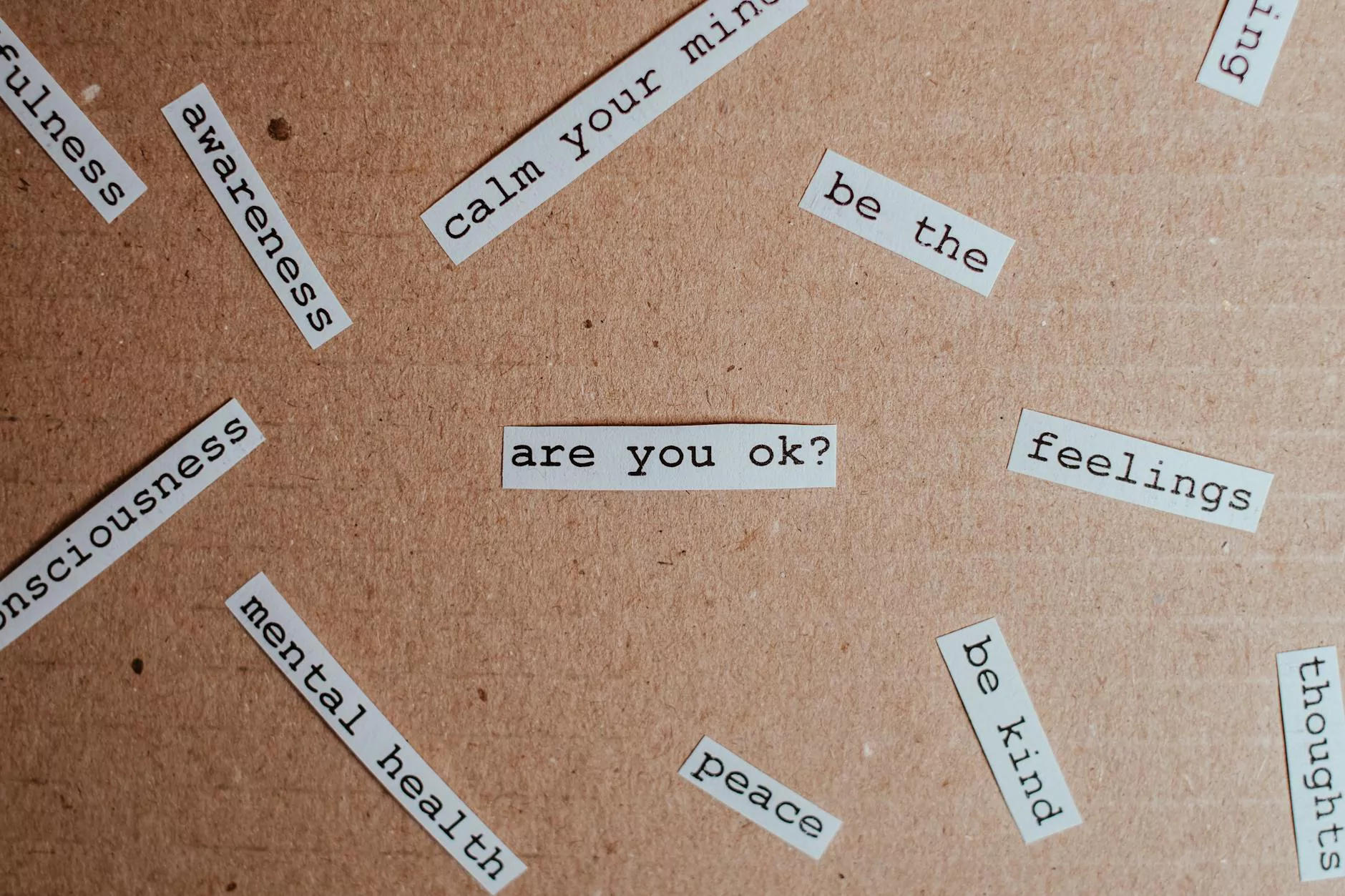Microsoft Teams vs Slack: Superior Video Conferencing
Blog
Introduction
When it comes to efficient and seamless video conferencing for your business, two popular and widely-used platforms emerge as top contenders: Microsoft Teams and Slack. In this comprehensive comparison, we will explore the key features, ease of use, integration capabilities, and more, to help you make an informed decision for your business collaboration needs.
Feature Comparison
Microsoft Teams and Slack both offer a range of features designed to enhance video conferencing experiences. Let's delve into their unique offerings:
1. Video and Audio Quality
Both platforms prioritize high-quality video and audio to ensure crystal-clear communication during conferences. Microsoft Teams leverages its robust infrastructure to provide smooth video feeds and excellent sound quality, even in bandwidth-challenged environments. Slack, on the other hand, also delivers reliable video and audio, although some users have reported occasional glitches during peak usage periods.
2. Collaboration Tools
Collaboration is at the core of any successful business, and both Microsoft Teams and Slack excel in providing a wide array of collaboration tools for seamless teamwork. Microsoft Teams offers a comprehensive suite of applications and integrations, including document sharing, real-time co-authoring, and project management tools, empowering your team to collaborate efficiently within the platform. Slack, on the other hand, boasts an intuitive interface, making it easy to create channels, share files, and integrate with various apps to streamline workflows.
3. Integration Capabilities
Integrations play a crucial role in enhancing your video conferencing experience by enabling seamless connectivity with other business tools. Microsoft Teams stands out with its extensive list of integrations with popular apps such as Office 365, SharePoint, and Dynamics 365. This integration ecosystem allows for effortless file sharing, calendar synchronization, and centralized document management. Slack, known for its rich integration options, offers connections with apps like Google Drive, Trello, and Salesforce, ensuring smooth data flow across platforms.
4. Ease of Use and Interface
User-friendliness is key to maximizing productivity during video conferences. Microsoft Teams boasts an intuitive interface that aligns with the overall Microsoft ecosystem, providing a familiar environment for users. The platform's straightforward navigation and clear arrangement of features make it easy for teams to adapt quickly. Slack, on the other hand, offers a clean and simple interface with customizable features, allowing users to personalize their workspace easily.
5. Security and Compliance
Security is of paramount importance in today's digital landscape. Microsoft Teams takes pride in its advanced security features, leveraging enterprise-level encryption, multi-factor authentication, and compliance with various industry standards. Additionally, Microsoft adheres to global data protection regulations, giving businesses confidence in protecting sensitive information. Slack, too, emphasizes security, offering features like two-factor authentication, data encryption, and enterprise key management.
Conclusion
Both Microsoft Teams and Slack are highly competent video conferencing solutions, each with its own set of advantages. Ultimately, the choice depends on your business's specific requirements and preferences. If seamless integration with existing Microsoft tools and an enterprise-level security approach are important, Microsoft Teams is the ideal choice.
However, if your team values simplicity, flexibility in integrations, and an intuitive interface, Slack might be the more suitable option. Assess your business needs carefully, considering factors like collaboration tools, integration capabilities, ease of use, and security, to determine which platform aligns best with your organization's goals.
At SEO Spectrum, we understand that choosing the right video conferencing solution is crucial for your business's success. Our team of experts specializes in providing comprehensive SEO services across a range of industries. Contact us today to discuss how we can help you optimize your online presence and achieve higher search rankings.