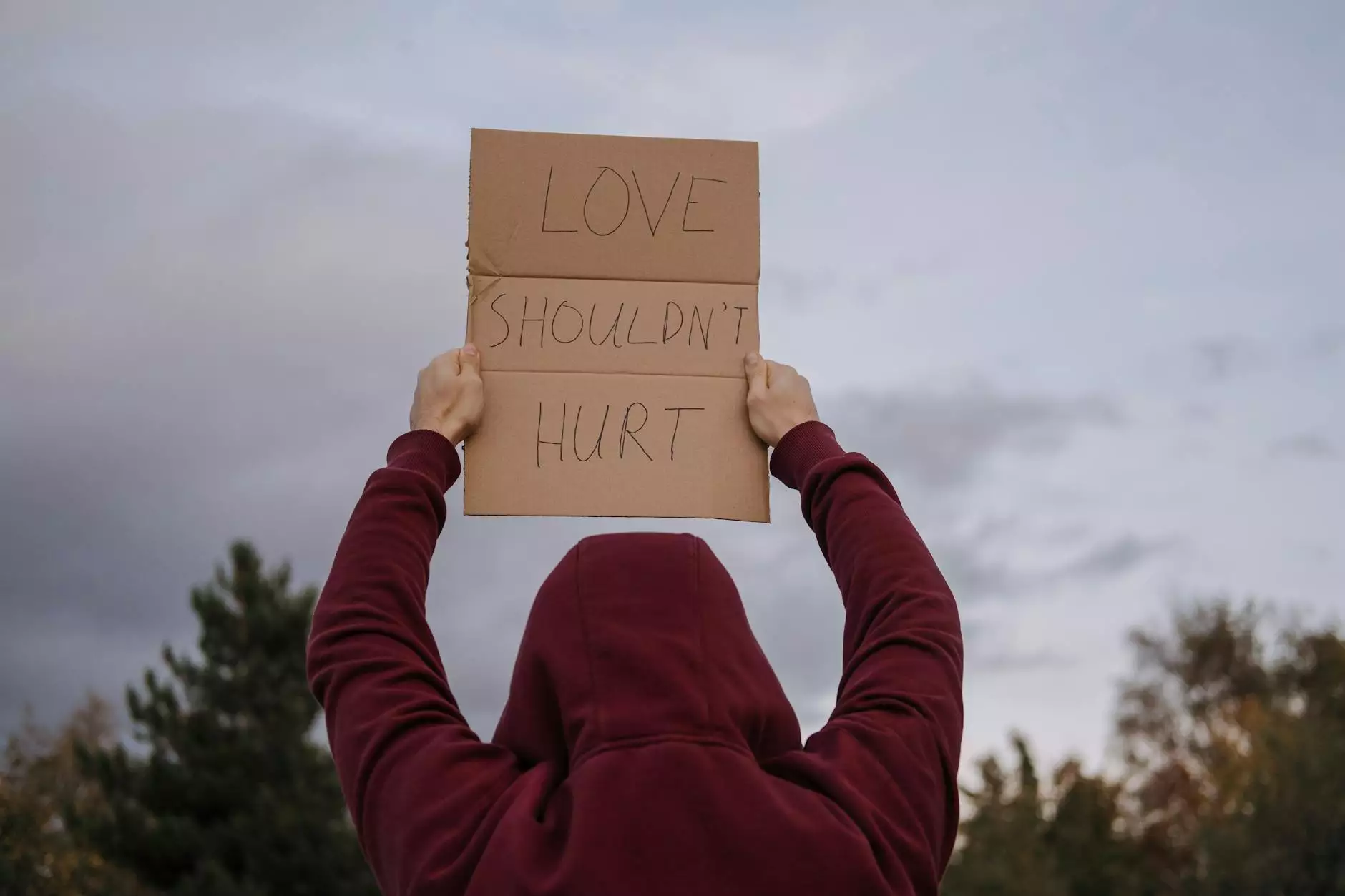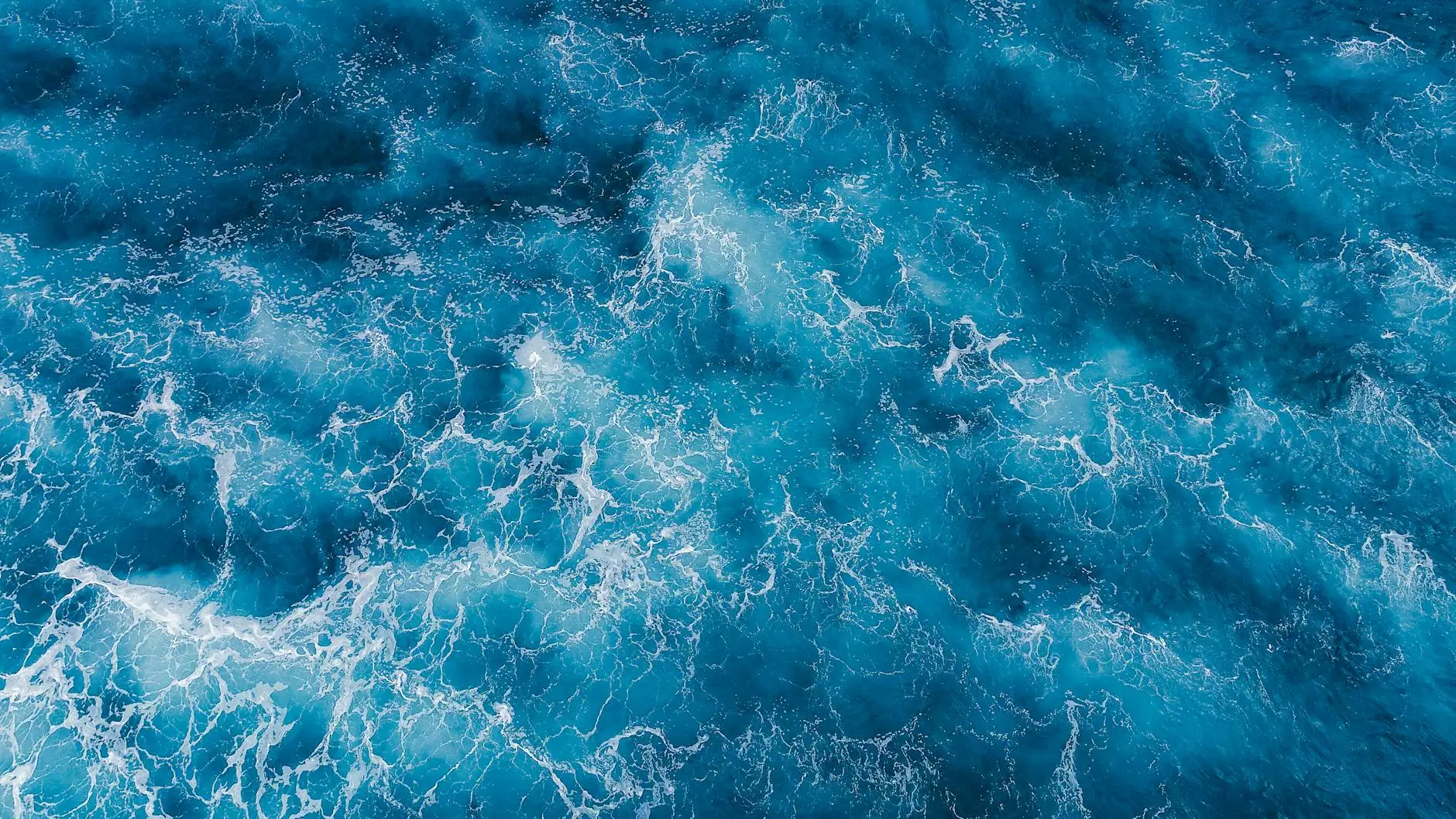25 SharePoint Ideas to Use in Your Business
Blog
Introduction to SharePoint
SharePoint has become an indispensable tool for businesses looking to enhance productivity, streamline collaboration, and improve overall efficiency. As a powerful and versatile platform, SharePoint offers numerous features and functionalities that can be tailored to meet the unique needs of various industries and organizations.
1. Document Management and Collaboration
SharePoint provides a robust document management system that allows businesses to centralize all their files, documents, and information in one secure location. With SharePoint, teams can easily collaborate on documents, track version histories, and ensure everyone has access to the most up-to-date files, empowering efficient teamwork and knowledge sharing.
2. Team Sites and Intranets
Create dedicated team sites and intranets using SharePoint to foster effective communication and information sharing within your organization. Team sites provide a centralized hub where team members can access relevant documents, share updates, and collaborate on group projects, increasing transparency and enabling seamless collaboration.
3. Workflow Automation
Automate repetitive business processes and workflows using SharePoint's built-in workflow features. By streamlining routine tasks and approvals, businesses can optimize efficiency, reduce errors, and free up valuable resources to focus on more strategic initiatives.
4. Business Intelligence and Reporting
Leverage SharePoint's powerful business intelligence tools and reporting capabilities to gain valuable insights into your organization's data and make data-driven decisions. SharePoint enables the creation of interactive dashboards, custom reports, and key performance indicators (KPIs), providing a comprehensive view of your business's performance and trends.
5. Employee Onboarding and Training
Use SharePoint to create interactive onboarding and training portals, ensuring new employees are quickly onboarded and up to speed with company policies, procedures, and training materials. SharePoint makes it easy to create engaging and interactive learning experiences, including multimedia content, quizzes, and assessments.
6. Project Management and Task Tracking
Manage projects effectively using SharePoint's project management features. Create project sites, assign tasks to team members, track progress, and monitor deadlines, all within a centralized platform. SharePoint's task tracking capabilities help ensure projects stay on schedule and teams stay aligned.
7. Customer Relationship Management (CRM)
Utilize SharePoint's customizability to build a tailored CRM solution that meets your business's unique requirements. With SharePoint, you can track customer interactions, manage sales pipelines, and automate customer service processes, enabling effective customer relationship management.
8. Enterprise Content Management
Organize and manage your enterprise content efficiently using SharePoint's enterprise content management features. Create taxonomies, apply metadata, and establish content governance policies to ensure content is easily discoverable, shareable, and compliant with regulatory requirements.
9. Knowledge Management
Build a comprehensive knowledge base using SharePoint, empowering employees to access critical information and share their expertise. SharePoint's search capabilities and content tagging make it easy to find relevant resources, facilitate knowledge sharing, and prevent knowledge silos within the organization.
10. Surveys and Feedback
Gather valuable feedback and insights from employees, customers, and stakeholders using SharePoint's survey and feedback features. Create customized surveys, collect responses, and generate reports to make data-informed decisions and continuously improve your business processes.
11. Social Collaboration and Networking
Engage employees and encourage collaboration through SharePoint's social features. Create discussion boards, share updates, and foster a sense of community within your organization, promoting information sharing, idea generation, and cross-departmental collaboration.
12. Event Management
Plan and manage company events using SharePoint's event management capabilities. Create event sites, manage registrations, share event details, and collaborate with event organizers, ensuring successful and well-coordinated events.
13. Secure File Sharing and Access Control
SharePoint offers robust security features, allowing businesses to manage file sharing and access control efficiently. Configure permissions, set document-level security, and ensure sensitive information is protected, giving you peace of mind regarding your data security.
14. Mobile Accessibility
Access SharePoint on-the-go with its mobile accessibility features. SharePoint's responsive design ensures seamless user experience across various devices, enabling remote work capabilities and enhancing productivity, regardless of location.
15. Data Integration and Business Connectivity
Integrate SharePoint with other business systems and applications to streamline data sharing and improve business connectivity. SharePoint's integration capabilities enable seamless data flow between different platforms, reducing manual data entry and improving data accuracy.
16. Records Management
Implement effective records management practices using SharePoint's records management features. Create document libraries, define retention policies, and enforce compliance standards, ensuring the proper management and retention of critical business records.
17. Business Process Automation
Automate complex business processes using SharePoint's advanced workflow functionalities. Reduce manual errors, increase operational efficiency, and accelerate critical business processes, ultimately driving productivity and cost savings.
18. Web Content Management
Manage and publish web content efficiently using SharePoint's web content management features. Create and customize websites, manage content publishing workflows, and ensure consistent branding and messaging across all online channels.
19. Task and Issue Tracking
Track and manage tasks, issues, and tickets using SharePoint's task and issue tracking capabilities. Assign tasks, set priorities, track progress, and collaborate on issue resolutions, ensuring organizational transparency and timely resolution.
20. Enterprise Search
Empower employees to find relevant information quickly using SharePoint's powerful search capabilities. SharePoint's search features, including enterprise search and people search, enable users to locate documents, experts, and relevant information within seconds.
21. Vendor and Contract Management
Streamline vendor and contract management processes using SharePoint's vendor and contract management features. Store contract documents, track contract lifecycles, and set automated alerts for key contract milestones, ensuring effective vendor relationship management.
22. Business Forms and Workflows
Create custom business forms and workflows using SharePoint's forms and workflow designer. Digitize paper-based processes, automate approvals, and improve data accuracy, enabling efficient and streamlined business operations.
23. Integration with Microsoft Office Suite
Leverage SharePoint's seamless integration with the Microsoft Office Suite to enhance productivity and collaboration. Edit documents in real-time, co-author presentations, and sync data across different applications, ensuring a seamless and efficient workflow.
24. Project and Portfolio Management
Manage project portfolios effectively using SharePoint's project and portfolio management features. Track project milestones, allocate resources, and analyze project performance, enabling effective project planning and delivery.
25. Custom App Development
Unlock the full potential of SharePoint by developing custom applications tailored to your organization's specific needs. SharePoint's robust development platform allows businesses to build custom solutions and integrations, extending SharePoint's functionality and maximizing business value.
In conclusion, SharePoint offers a multitude of innovative ideas and features to optimize business processes, drive collaboration, and enhance productivity. By implementing these 25 SharePoint ideas in your business, you can unlock the full potential of the platform, gaining a competitive edge in today's fast-paced business landscape.
At SEO Spectrum, we understand the importance of utilizing SharePoint to its fullest potential. As a leading provider of premium SEO services in the Business and Consumer Services industry, we offer expert guidance and comprehensive strategies to help your business succeed. Contact us today to learn more about how we can elevate your business through effective SharePoint utilization and SEO strategies.