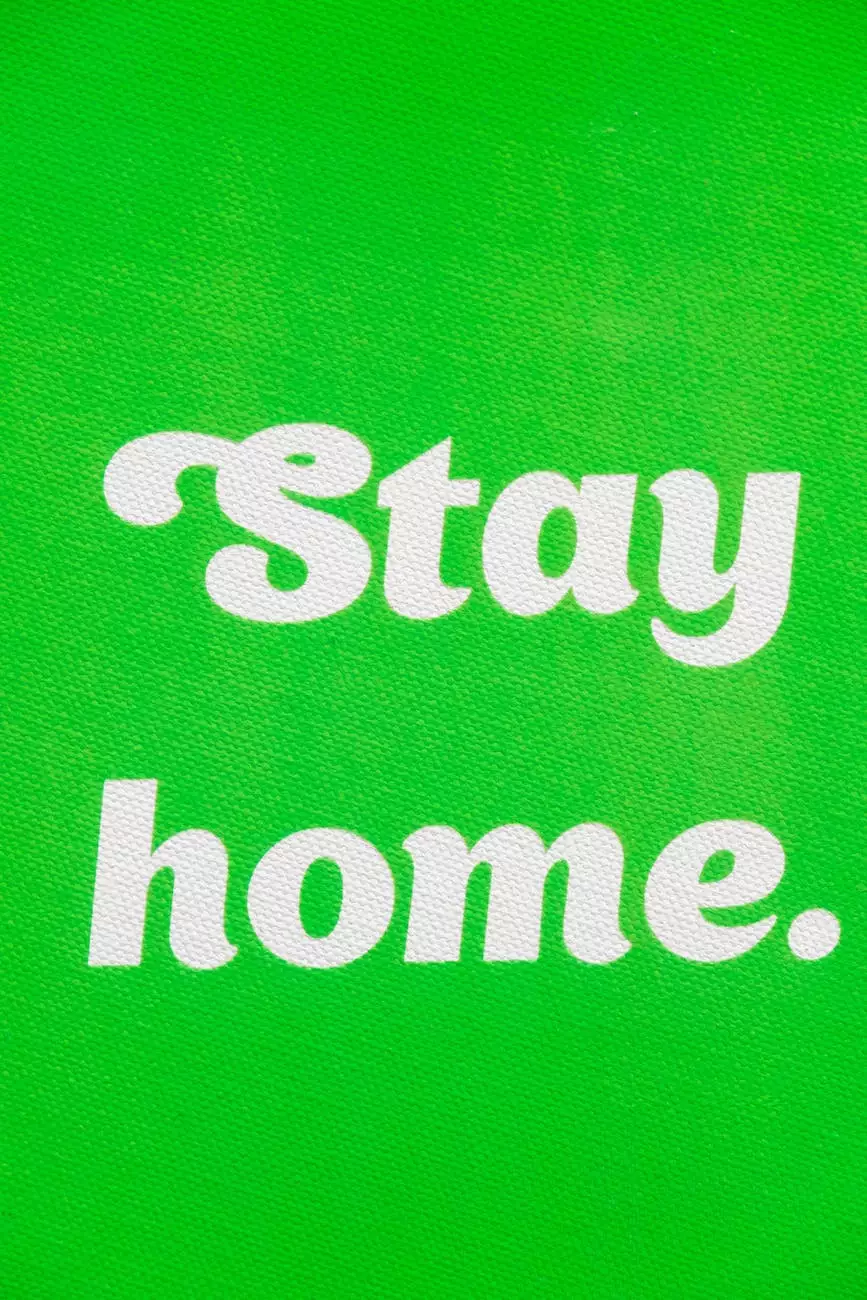4 Email Security Tips to Safeguard Vital Business Information
Blog
Introduction
Welcome to SEO Spectrum's comprehensive guide on email security tips to protect the vital business information. In today's digital age, email communication plays a crucial role in every business. However, it also brings various cybersecurity threats which can compromise your valuable data. With the increasing number of cyber attacks, it's essential to implement robust email security measures to safeguard your business information.
1. Use Strong Passwords
One of the fundamental aspects of email security is using strong, unique passwords. Hackers often target weak passwords to gain unauthorized access to your email accounts. Make sure your passwords are at least 12 characters long, include a mix of uppercase and lowercase letters, numbers, and special characters. Avoid using common phrases, personal information, or dictionary words as passwords. Additionally, regularly update your passwords and avoid reusing them across multiple accounts.
2. Enable Two-Factor Authentication (2FA)
Incorporating two-factor authentication adds an extra layer of security to your email accounts. 2FA requires users to provide additional proof of identity along with their password, usually in the form of a unique code sent to their smartphones or generated by a separate authentication app. This way, even if your password is compromised, unauthorized persons will struggle to gain access to your account without the additional verification step. Enable 2FA for all your email accounts for enhanced security.
3. Beware of Phishing Attacks
Be vigilant when dealing with suspicious emails or attachments as they may be part of a phishing attack. Phishing attacks involve tricking users into revealing sensitive information or installing malware by disguising as legitimate entities. Avoid clicking on links or downloading attachments from unfamiliar or suspicious sources. Be cautious about emails asking for financial information, login credentials, or urgent actions. Verify the sender's identity before responding or providing any information.
4. Regularly Update Security Software
Ensure your email client, antivirus software, and operating system are up to date with the latest security patches and updates. Developers release updates to fix vulnerabilities and address any security loopholes. Running outdated software increases the chances of being targeted by cyber attackers exploiting known vulnerabilities. Set your software to auto-update or manually check for updates regularly to stay protected.
Conclusion
Implementing these email security tips will significantly strengthen your business's defense against potential cyber threats. By utilizing strong passwords, enabling two-factor authentication, staying alert against phishing attacks, and updating security software, you can safeguard your vital business information from unauthorized access and potential breaches. Prioritizing email security is crucial for maintaining the trust of your clients, protecting sensitive data, and ensuring the continuity of your business operations.